 Create Company
Create Company


Welcome to iGlobe CRM Outlook Add-in. This is a free add-in for iGlobe CRM Office 365
A large amount of customer communication takes place via email. That is why we created an Office 365 Outlook Add-in to give you the best integration to iGlobe CRM Office 365 no matter what device you are on. iGlobe Outlook Add-in for iGlobe CRM can only be used with iGlobe CRM Office 365. The Add-in deliver improved productivity for Office 365 and Outlook, OWA app on iPad and iPhone and Tablets users!
iGlobe Outlook Add-in provide you with two key features; 1. Mails you receive and 2. Mails you send.
-
For mails you Receive, iGlobe Outlook Add-in will let you;
- Save the email in iGlobe CRM
- Create a company in iGlobe CRM directly from Outlook
- Create a contact in iGlobe CRM directly from Outlook
- Create an opportunity directly from Outlook
- Create a note
- Edit a company and a contact
- Save an email on a selected contact
- Save the email and relate to a pipeline (SSO)
-
for mails you send, iglobe outlook add-in will let you;
- Check if the receiver exists in iGlobe CRM
- Add recipients to your mail, both into the To or Cc Fields
- Select if you want the mail to be saved on receivers from both the To or Cc Fields
- Save an email on a selected contact
- Save the email and relate to a pipeline (SSO)
To get started using iGlobe Outlook Add-in you need to enter the URL for iGlobe CRM. Go to your iGlobe CRM Site and copy the URL from “https” until “Pages”.



|
Search for a contact from CRM to save the email
|


|
Search
|

Information
SSO List for this contact
Please click here to authorize the add-in
After closing authorization window if the add-in is not reloaded please click here

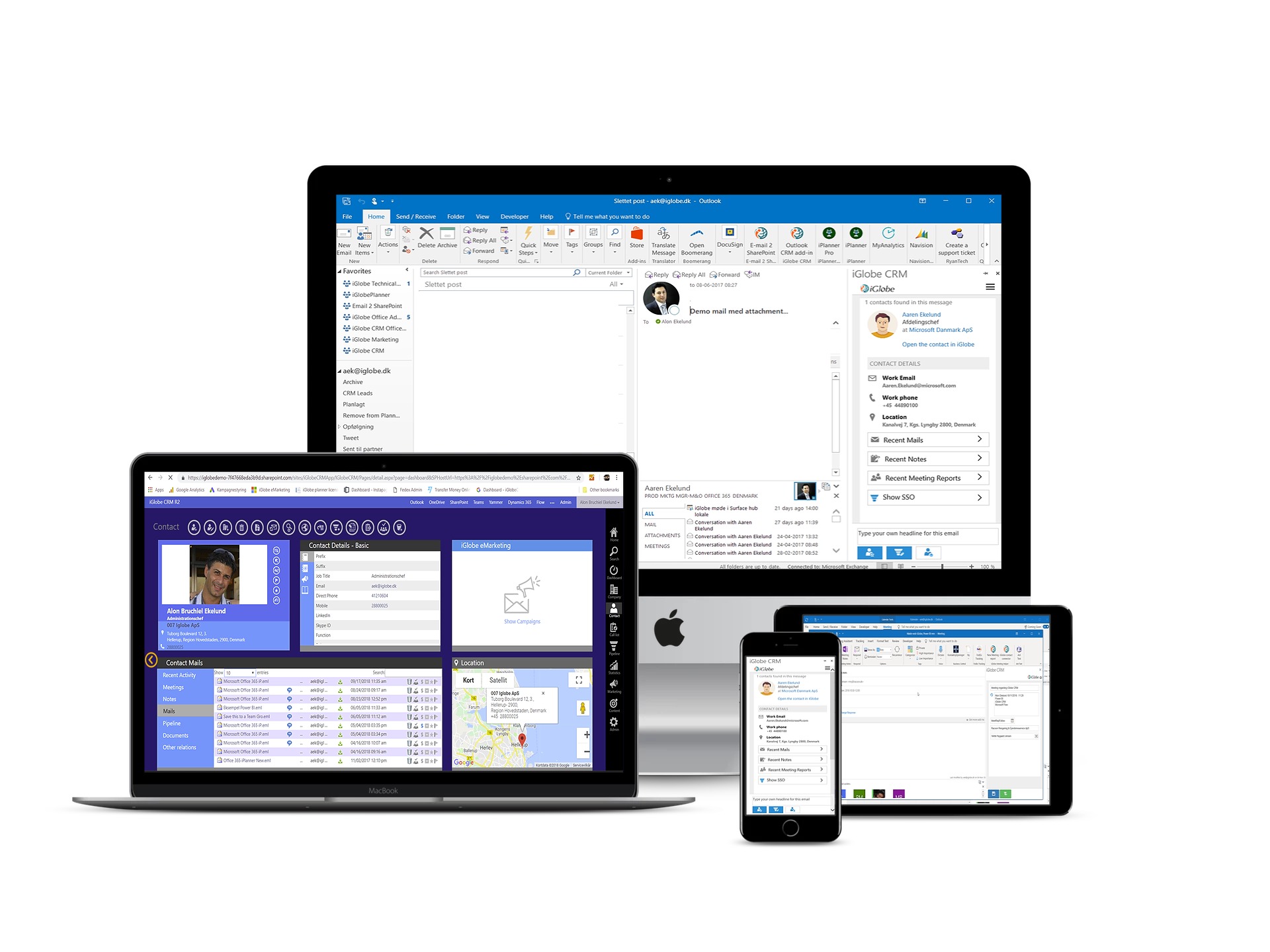
- iGlobe CRM
- iGlobe Contact
- Meeting Helper